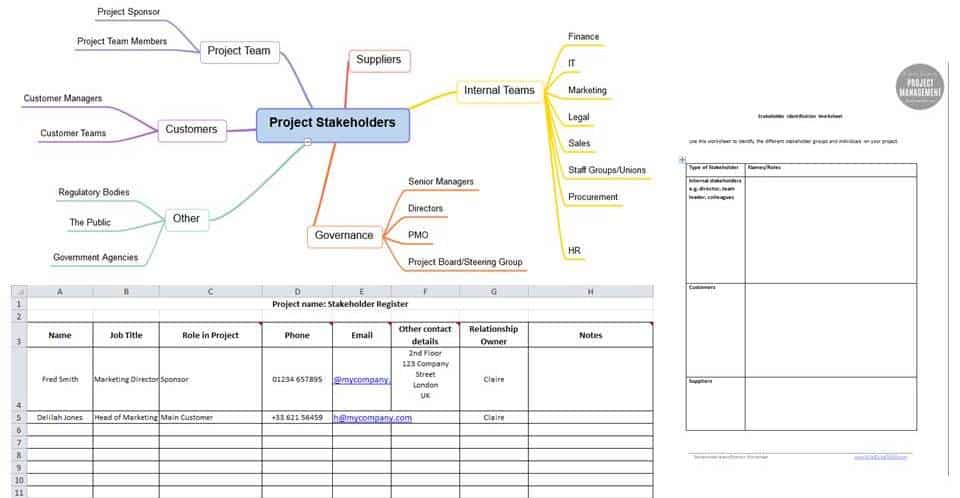Referred Link - http://www.girlsguidetopm.com/2017/02/why-dont-50-of-people-do-stakeholder-engagement/
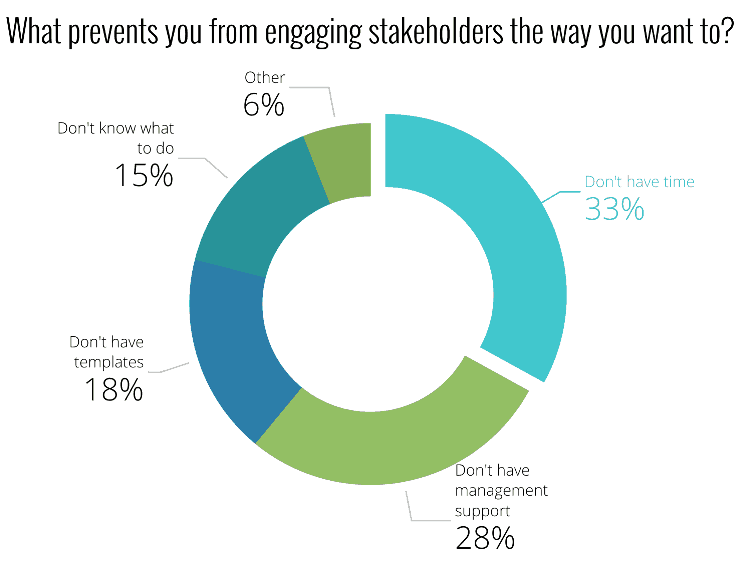
I recently ran a survey about stakeholder management (thanks, by the way, if you were one of the people who filled it out) and the results surprised me. While I haven’t got the full results yet, I have done a bit of analysis on them and I wanted to share what I know so far with you.
The biggest reason we do stakeholder engagement activities on projects is because they help us get the resources we need for the project.
Over 30% of people don’t do stakeholder engagement the way they want to because they don’t have the time or the time with their stakeholders. One in three people feel like they can’t manage their stakeholder relationships1 because they don’t know what to do or they don’t have the templates to help them.
Here’s how it breaks down.
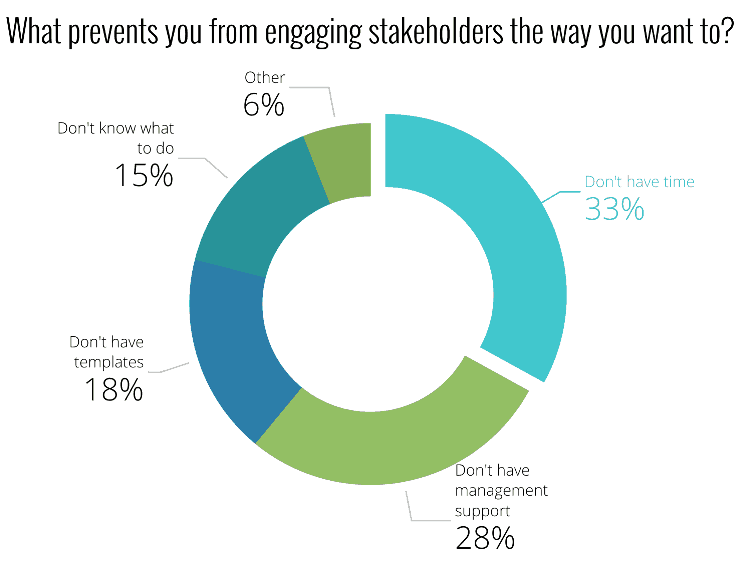
I know what that’s like. I work as a project manager, I run my own business around the edges of that, and I have a young family. Time, and the energy to create documents from scratch when no one much seems to care are things I don’t have.
I have had my ups and downs with stakeholder engagement. For a start, when I began managing projects it was all about ‘managing’ stakeholders and it took me a long time to work that you can’t manage people into being supportive about your project. It just doesn’t work.
They have to want you to be successful, which is where the management support comes in.
Successful stakeholder engagement means understanding what people want out of the project, how they feel about it, how that changes over time. And it requires regular check ins and planning.
Over time I’ve developed ways for me to work with my stakeholders that doesn’t feel cheesy or forced and that works for me. One of the first things I do on any new project is create my plan of action for uncovering stakeholders and understanding their motivations.
After all, it’s people who get projects done (or stopped). Not processes or documents.
Having said that, processes and documents can really help! Especially if you are pressed for time or don’t know exactly where to start.
Ta Da! A Done For You Process & Set of Documents for Stakeholder Management
If you’re one of the 33% who don’t know what to do or don’t have the templates to do it, then I have a special announcement for you.
In my Stakeholder Engagement Template Pack I’m sharing my 4-step process for successfully engaging stakeholders, plus the templates to support you to actually do it.
It’s a set of ready-to-use, fully customisable and editable templates, checklists and a couple of tip sheets as well. I go through the process (it’s 2.5 pages of big writing, so this isn’t going to bog you down – it’s all designed to be fast to understand and fast to use) and show you which templates to use when.
The template pack will help you:
- Identify who needs to be involved in your project.
- Work out how they are going to react to your project.
- Create an engagement plan to ensure that you can shift the behaviour or attitudes of any stakeholders who appear negative, and ensure that the team maintains the positive outlook of any stakeholders who are supportive.
- Look professional and prepared when working with stakeholders.
- Review how your engagement activities are going so you can switch out your strategies if you need to.
There are 10 documents plus the overarching Stakeholder Engagement Checklist which walks you through the whole process and shows you what to use when. It sounds a lot but they have all designed to be simple to use ‘out of the box’ (and you don’t have to use them all if you don’t think it’s appropriate on this project. Maybe you’ll need them next time!).
If you’ve ever felt like there has to be a better, faster way to plan your stakeholder engagement then you won’t want to miss this! It’s $18. Buy before 23 February and get a bonus cheat sheet of 15 tools for stakeholder engagement that AREN’T email and meeting face-to-face (because we all need some inspiration of what else to try, right?).
Oh, and if you purchase in error or change your mind, just get in touch and I’ll refund you, no questions asked. I know it’s hard to tell from small screenshots if it’s really for you so I want you to be confident that if you realise it isn’t right for you that you aren’t out of pocket. Here’s the link again: Stakeholder Engagement Template Pack.